My WooBotify Store in Messenger doesn't work - Important checks
We get that question every now and then, the issue is mostly the same and easy to solve.
In this article we'd like to present you a checklist of what to look for. If these steps are followed, there is no reason your store wouldn't work.
Step 1: READ THE MANUAL!
We cannot say that often enough. We wrote the manual for a reason, 99% of the questions, are answered in the manual. You can find it in your dashboard, the button is on the lower left side of the menu.
Step 2: Verify your store is working.
Enter your store data in the URL below, if this is giving an error, you need to fix that First. We cannot do that for you as this is an error on your end.
https://your-store-url/wp-json/wc/v3/products/categories?consumer_key=woostore_customer_key&consumer_secret=woostore_customer_secret
Step 3: Authorize our domain in your ManyChat account
Go to Settings > Growth Tools and enter our domains:
woobotify.com
api.woobotify.com
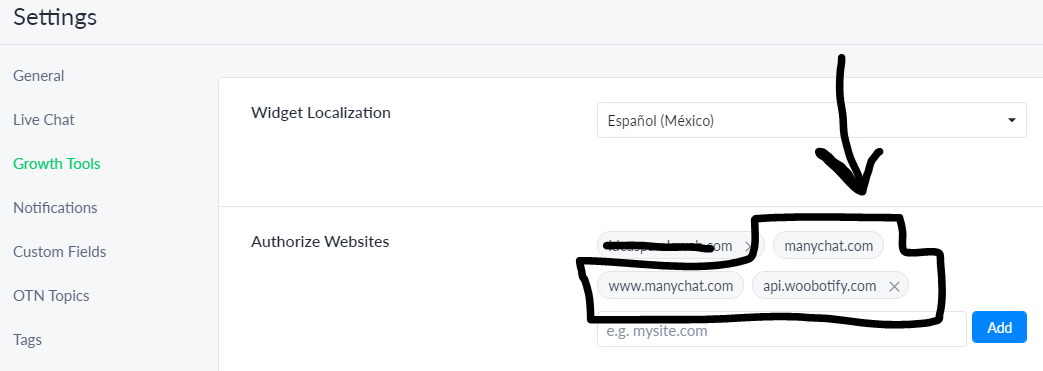
Step 4: Store Settings inside WooBotify
Enter your store settings and SAVE this info. This will enable / update your botfield inside ManyChat and makes sure your link will have the correct store-id to look for data
The abovementioned information will fix 99% of the issues. Here are some images to illustrate what to look for re. Step 2.
Added Botfield must match your Manychat botfield value
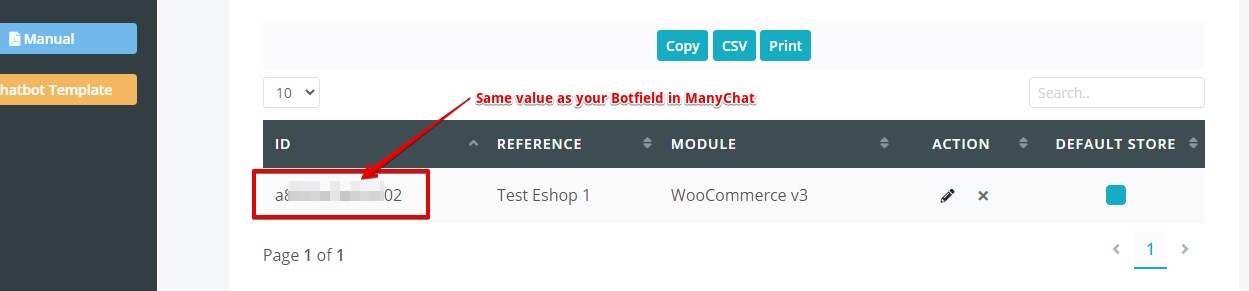
Botfield in ManyChat
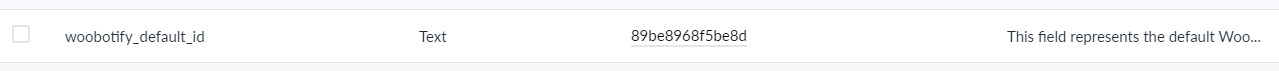
Make a store default (updates your Botfield)
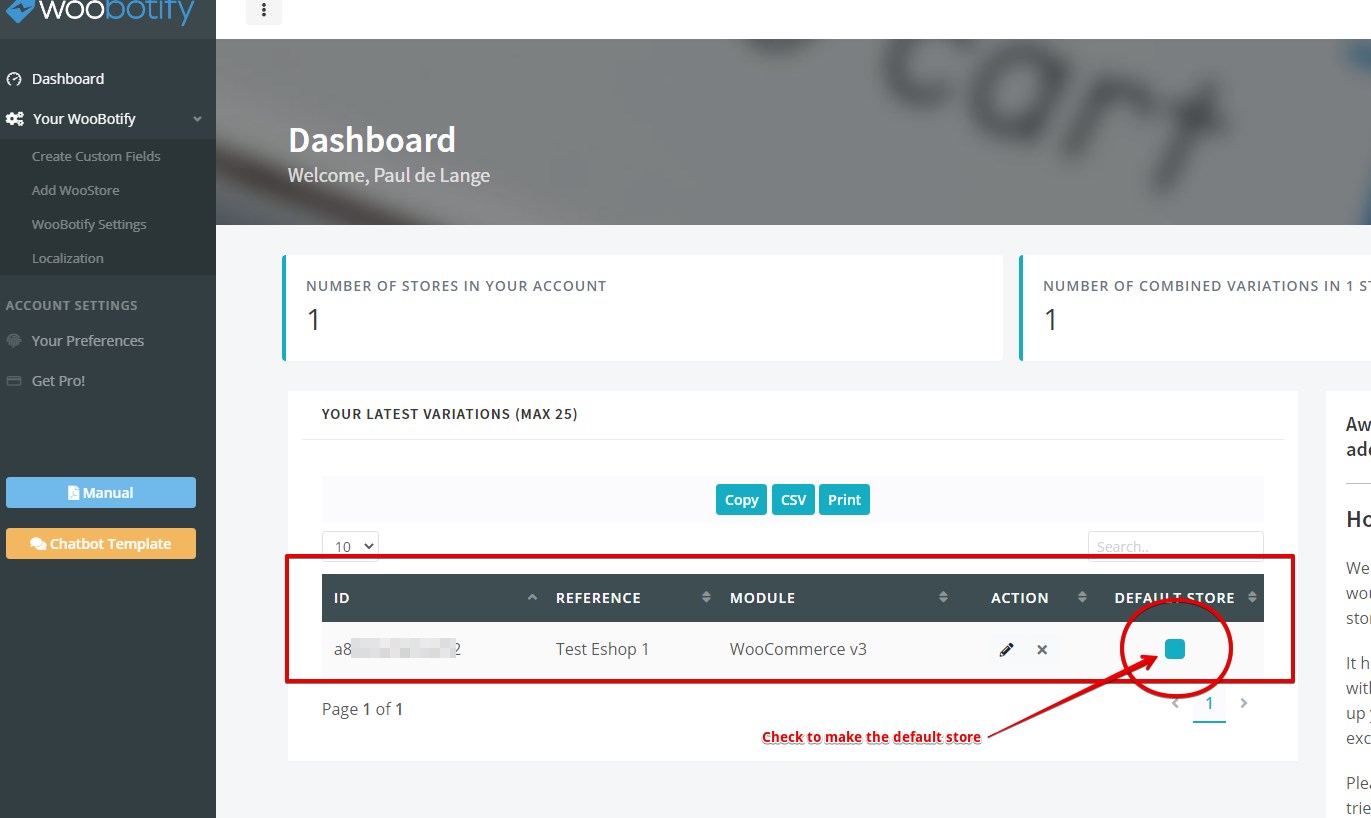
If this did NOT solve your issue, please contact us again with a detailed description of your error.
Example:
X "my store doesnt work, pls fix"
V "Hello, I have tried X and Y, then Z as described in the documents and in the knowledgebase. I also visited the Facebook group and did not find an answer there. Here is a link to my post. Link."
If you do not have time to setup your store, you can buy a support/installation service via this link.